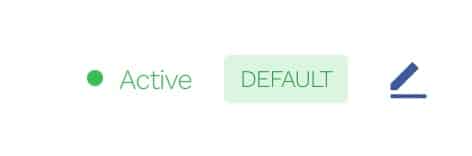Introduction
To allow smooth continuation of your internet services, it is important to have a valid payment method on your account. The instructions outlined below are concerned with adding or updating a payment method. We always recommend that you have a default and backup method of payment on your account.
Go to Your Payment Methods in Your Hippo Portal
- Click on the My Billing menu at the left of the screen.
- Choose Payment Methods
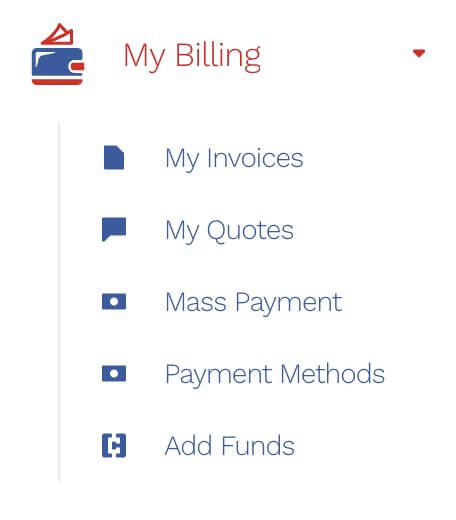
Adding a Payment Method
- If you don't have a payment method on your account, or if you wish to add a new one, click on the add new credit/debit card button.
- In order to prevent fraud, if this is a new account, you can only add a direct debit once your first service has been activated. You can come back to this page at any time to update your payment details and switch to direct debit.
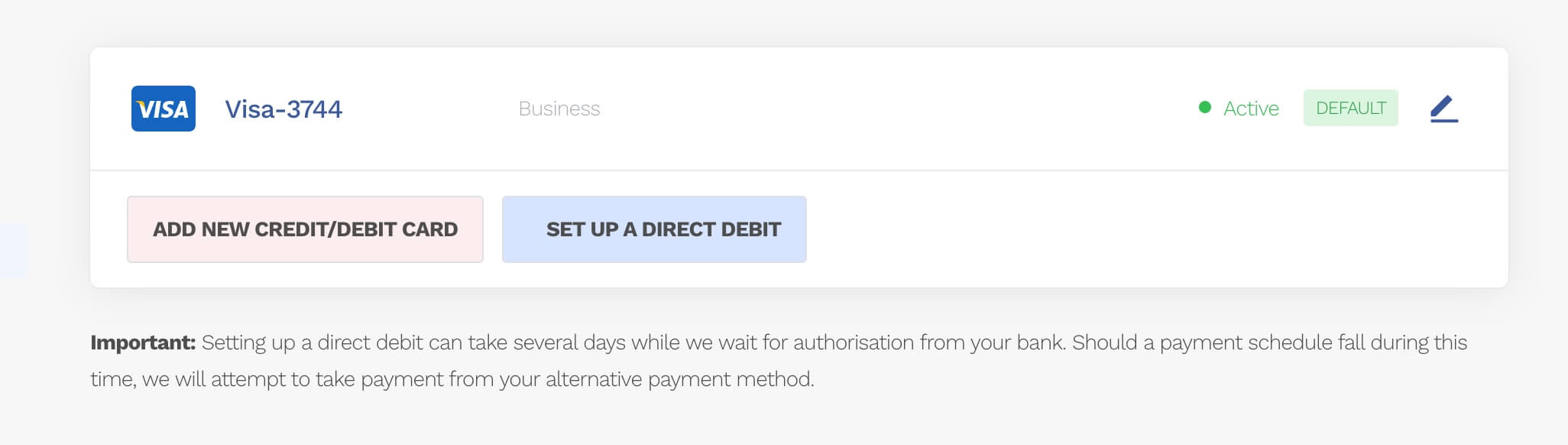
Adding the Card Details
- You can then add your card details to your account.
- The billing address is taken from the address you used to sign up for the service. If the billing address is different on this payment method, please ensure that you add a new address, as this is used to validate your payment method.
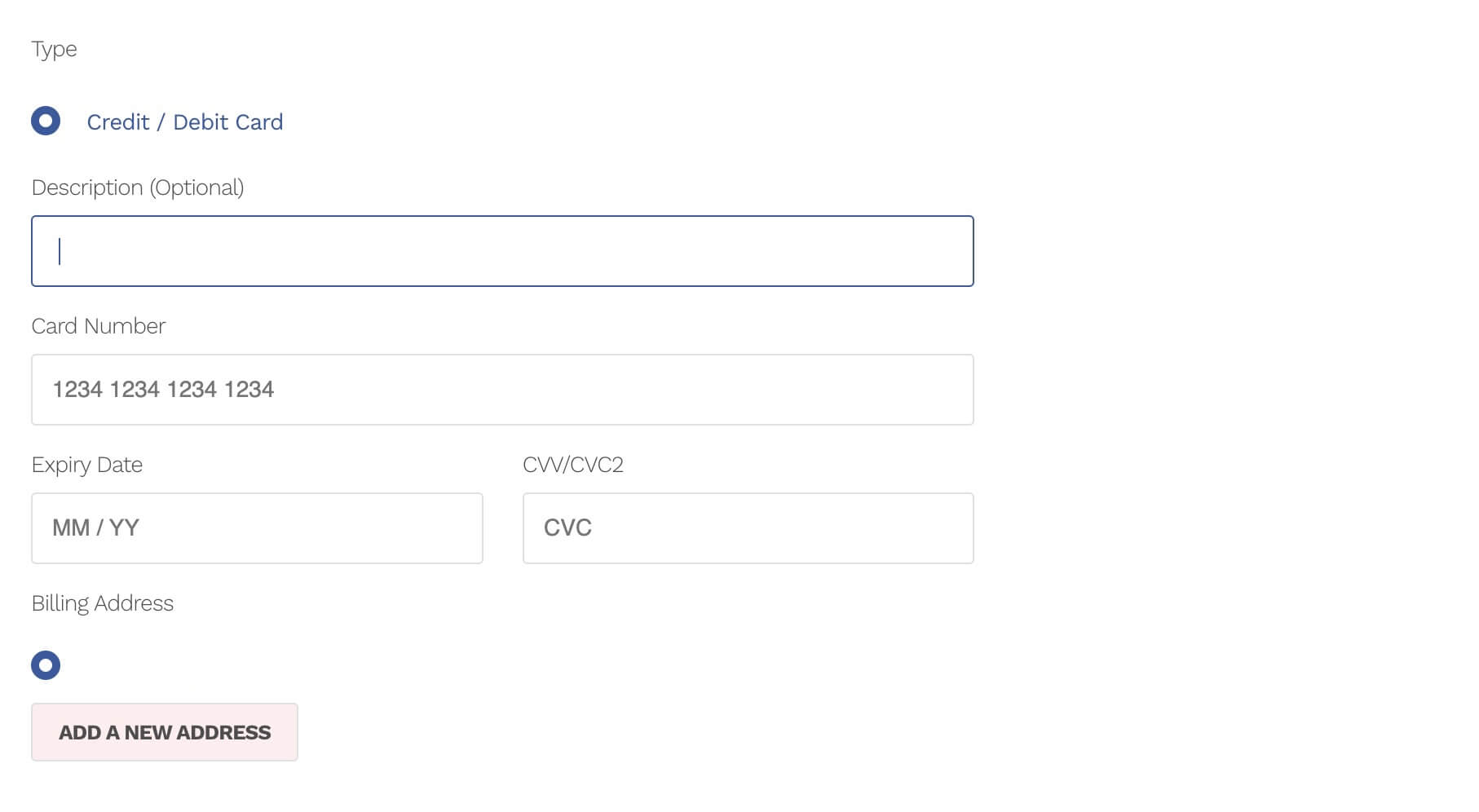
Direct Debits
- If you already have an active service on your account, you can also set up a direct debit on your account for added convenience.
- This will take you to a direct debit mandate screen from our provider, GoCardless.

Managing Existing Payments
- If you have existing payments on the system and these need to be updated, you can do this, by editing the entries in the payments list.