Introduction
DNS records of a domain name are crucial as they direct your domain to your website, emails, and other associated data. They also help secure your domain and verify it with applications like Facebook Pixel and Google Analytics. Occasionally, you may need to add, remove, or modify some of your DNS records. However, these changes do not take effect immediately due to DNS propagation, which can take anywhere from a few minutes to several days. This article explains how to use the Hippo DNS Propagation tool to check if your DNS changes have propagated correctly.
The DNS Propagation Tool
- Go to the DNS Propagation tool by visiting here.
- Enter the domain name you wish to check and select the DNS record type from the dropdown box.

- Click Check.
The Results
- The DNS records will be checked on various DNS servers worldwide, and the results will be displayed on a map.

- The results of the NS search will also be shown against each DNS server checked. This helps you determine if your domain is returning the expected results for each DNS record.
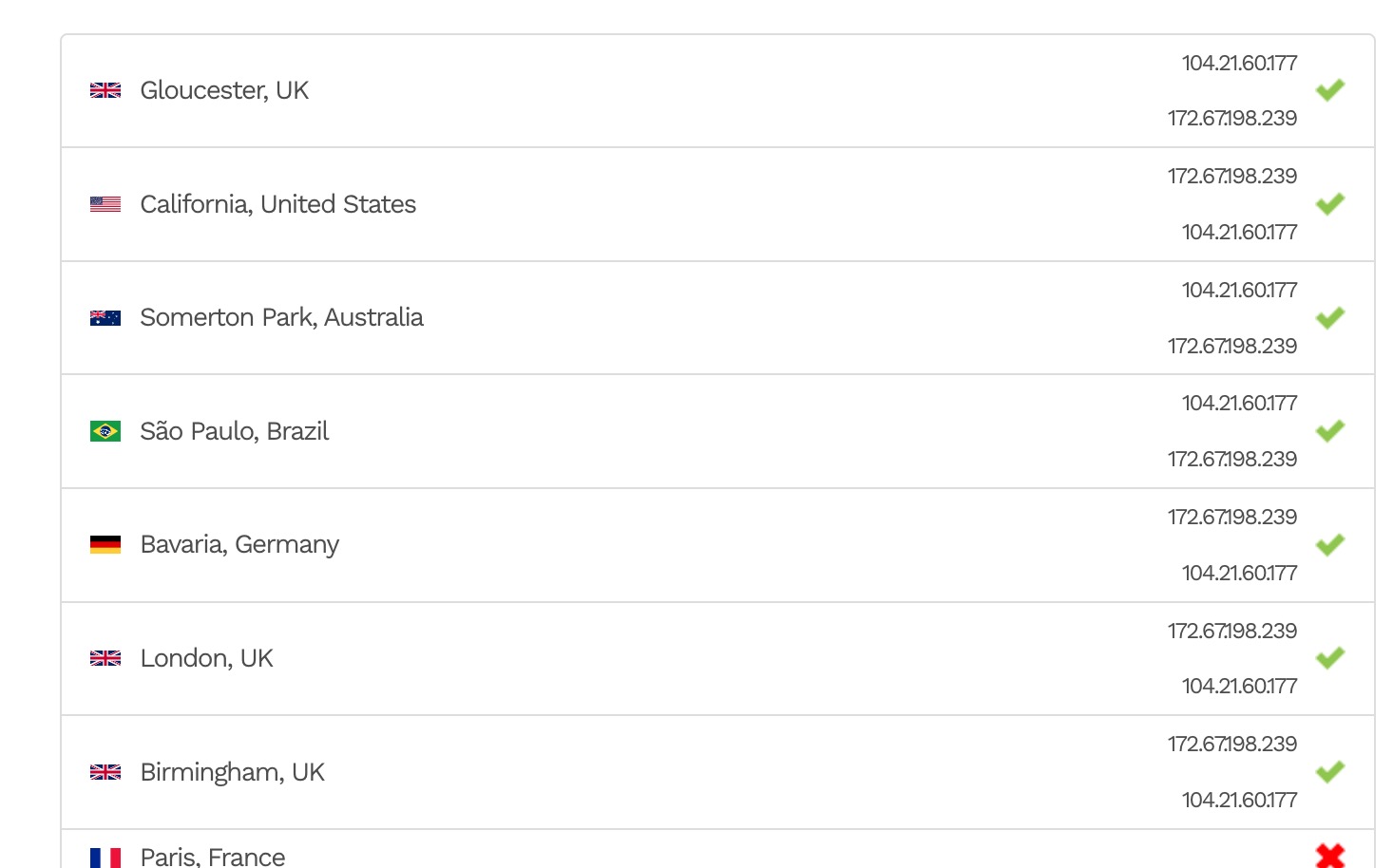
Interpreting the Results
In the example above, all the DNS servers returned a successful result, indicating that the DNS for the nameservers is fully propagated. If these were the nameservers you expected, then the DNS records are correct. Below are other scenarios you might encounter.
Example 1 – Unknown Domain Name
- All the nameservers fail to find any DNS records for the domain name.
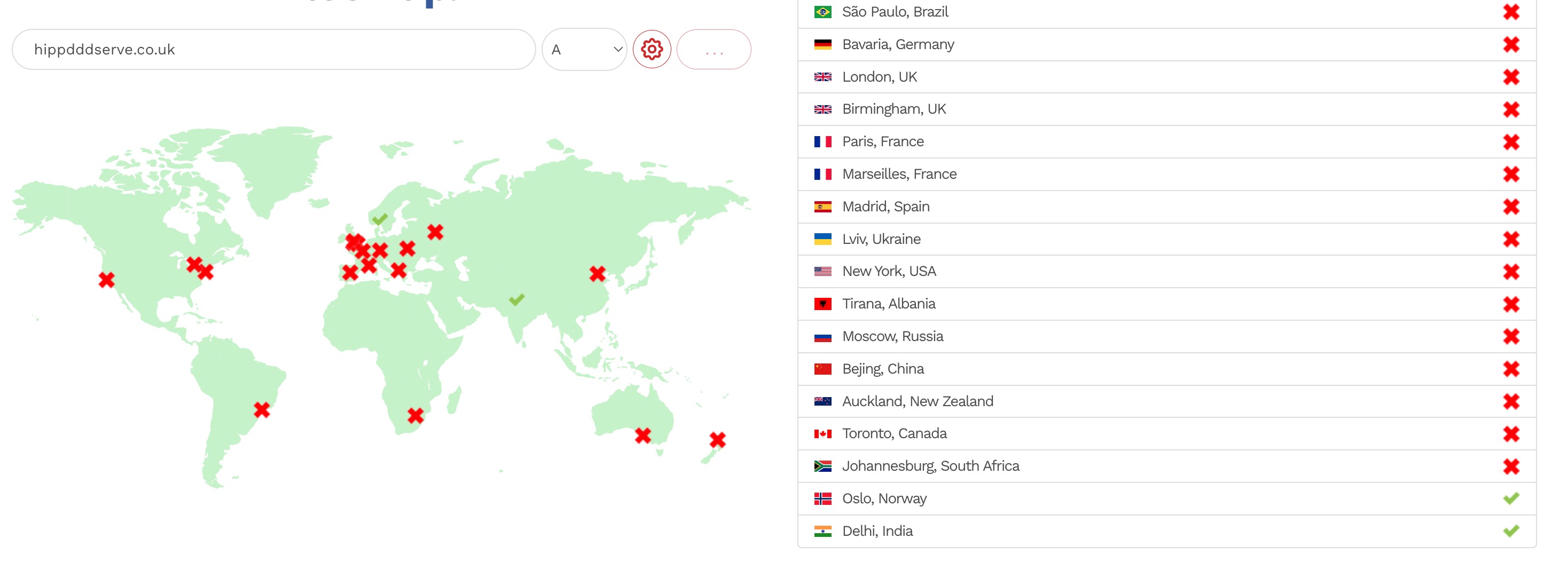
- This result means that the domain name you typed does not exist. For example, "harryhippo.co.uk" was misspelled as "harryhoppo.co.uk". Simply retry with the correct domain name.
Example 2 – Some DNS Servers Not Responding
- There are many DNS servers worldwide, and not all are operational 100% of the time. Some may be down for maintenance or experiencing faults. We only check your domain name against a sample of these servers. If you see a few red X's, it likely means those DNS servers are down.
- As long as your DNS records are correct on the remaining servers, you are fine.
- In this example, the DNS server in São Paulo, Brazil, is not responding to our query.

- The resilience of the internet comes from the many other DNS servers around the world that are still active and working.
Example 3 – Partial DNS Propagation
- DNS propagation can take several hours to complete. It might take a few hours before any changes are visible. We recommend waiting at least one hour after making changes before checking the DNS.
- Initially, some DNS servers might not recognize the domain name. This is normal during the early stages of propagation.
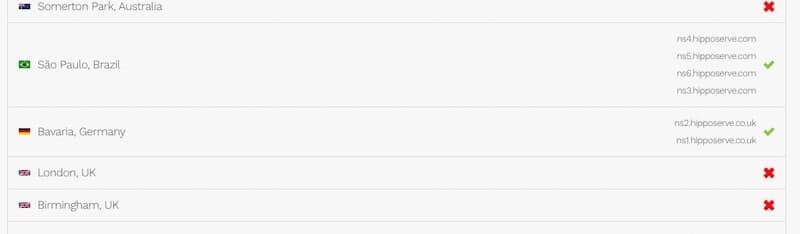
- After a few hours, you should start seeing some DNS servers updating with the new values.
If after 24 hours you see no change in the DNS results, check if the records you entered are correct. If issues persist, contact your registrar for support. For Hipposerve, visit https://help.hipposerve.com.






















































