Hyrje
Pasi të keni vendosur instancën e serverit tuaj Minecraft, do të mund ta administroni atë. Ky udhëzues shpjegon si të aksesoni Hippo Portal, Informacionin e Serverit dhe Konsolën Minecraft.
Zgjidhni Shërbimin Minecraft
- Në Hippo Portal tuaj shkoni te menuja dhe klikoni mbi My Services
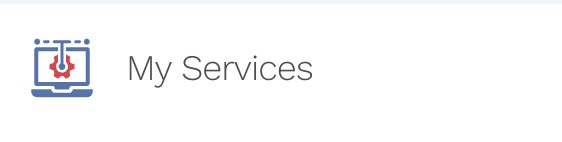
- Zgjidhni shërbimin Hippo Minecraft që dëshironi të menaxhoni.
- Klikoni mbi butonin Manage Service.
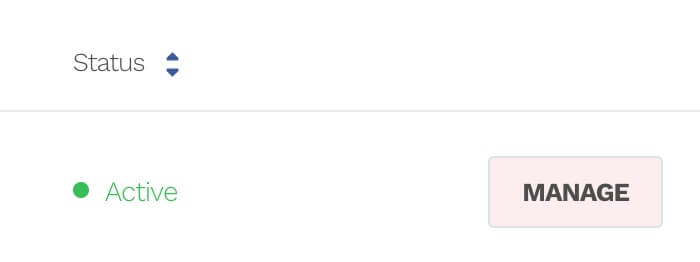
Adresa IP e Serverit tuaj
- Shumica e përdoruesve të serverave të lojërave preferojnë të aksesojnë serverin e tyre duke përdorur një adresë IP në vend të një emri domaini. Këtë mund ta gjeni në faqen tuaj të shërbimit Hippo Minecraft.
- Shkoni në fund të faqes.
- Informacioni i nevojshëm mund të gjendet këtu. Nëse keni zgjedhur një opsion IPv6 gjatë konfigurimit, edhe kjo do të shfaqet.
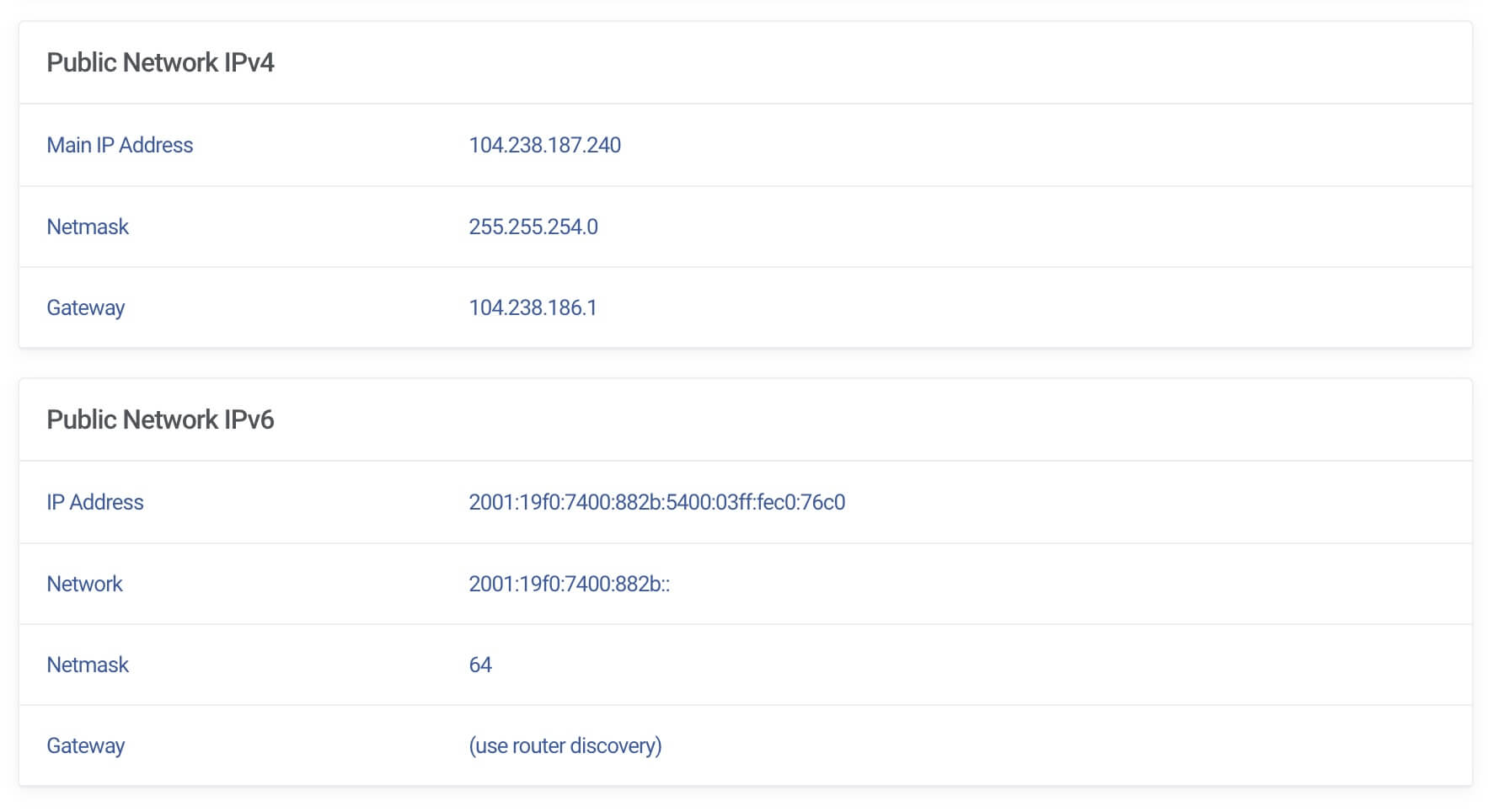
Fjalëkalimi i Serverit tuaj dhe Informacioni tjetër i Serverit
- Për t'u kyçur në serverin tuaj Minecraft, do t'ju duhet fjalëkalimi i root-it. Për siguri, ne nuk e dërgojmë këtë përmes email-it.
- Mund ta gjeni këtë duke shkuar te Detajet e Instancës, në faqen e menaxhimit të serverit Minecraft.
- Duke klikuar mbi “syri”, fjalëkalimi do të shfaqet.
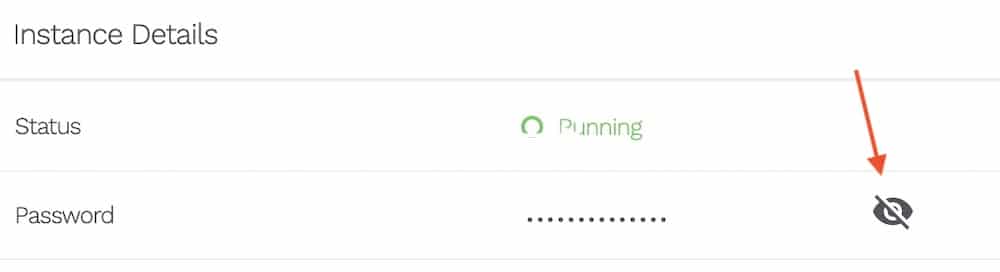
Hyrja në Konsolën e Serverit Minecraft
- Klikoni mbi ikonën e Konsolës
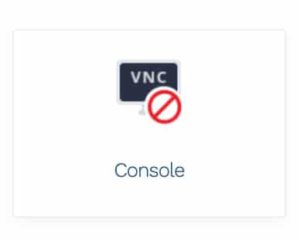
- Dritarja e Konsolës do të shfaqet
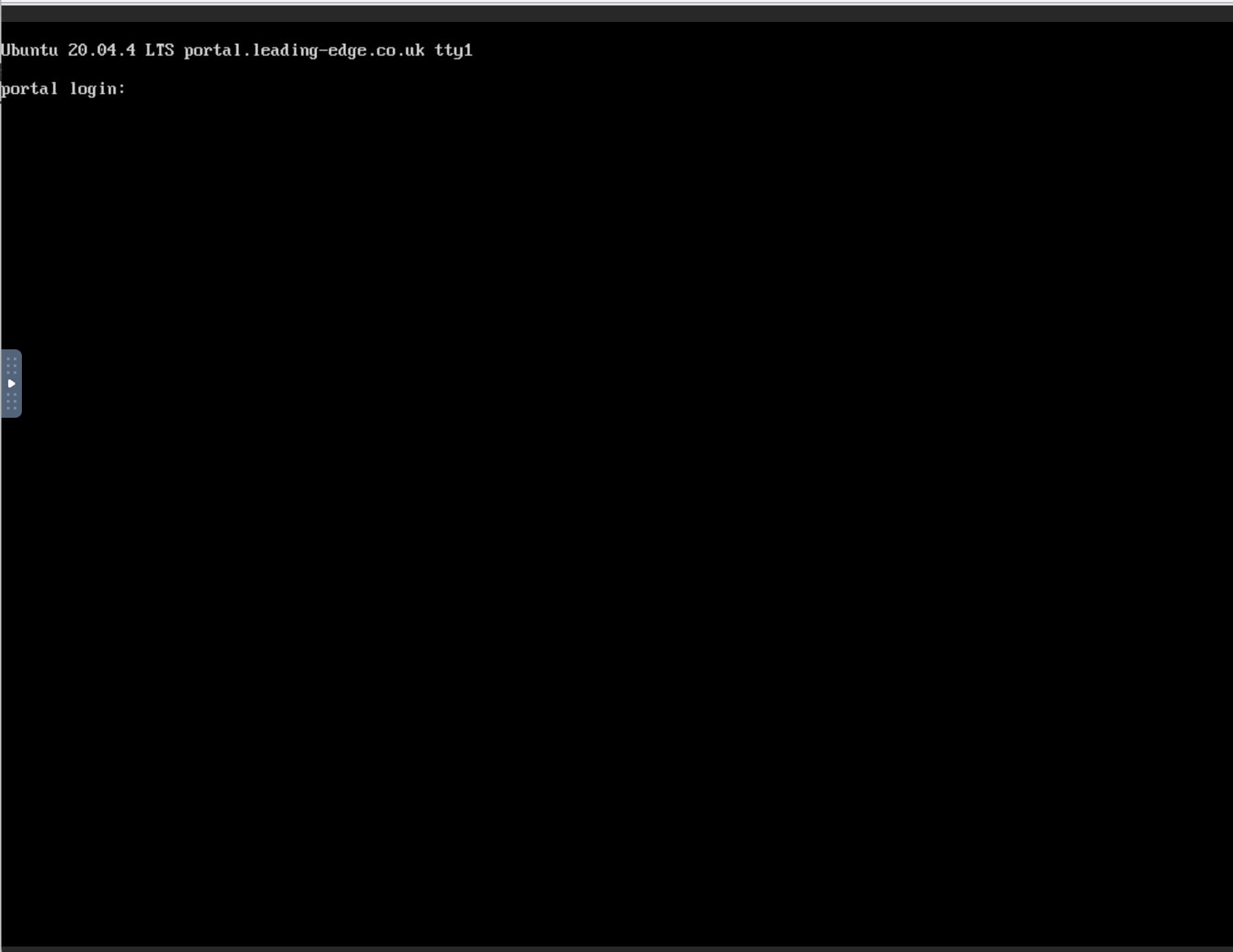
- Emri i përdoruesit është: root
- Fjalëkalimi është ai i shfaqur më sipër, përveç nëse e keni ndryshuar në ndonjë moment.
- Mund të jetë e vështirë të shkruani këtë fjalëkalim, kështu që mund ta ngjisni duke përdorur funksionet e kopjimit dhe ngjitjes të konsolës, të cilat mund t'i gjeni duke zgjeruar menunë e konsolës.
![]()
- Klikoni mbi ikonën e clipboard-it për të ngjitur çdo tekst që ju nevojitet.
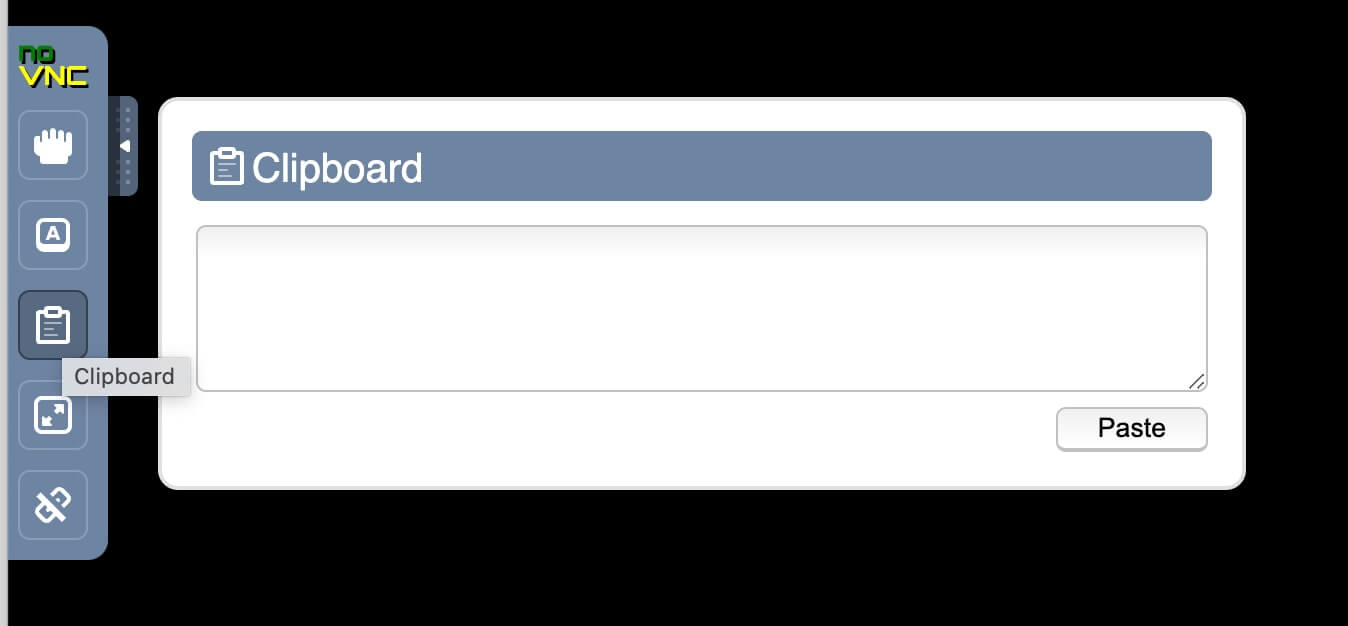
- Tani keni akses root në server. Nga këtu e tutje, duhet t'i referoheni dokumentacionit të ofruesit (Minecraft) për konfigurimin e serverit tuaj.






















































