Introduction
Hipposerve offers a range of email solutions to suit every personal and business need. This includes Hippo Pro Mail, Hippo Pro Mail Enhanced and Hippo Pro Mail Enhanced + This knowledge base article takes you through ordering Hippo Pro Mail accounts.
Choose Your Plan
- Follow this link and choose the Hippo Pro mail plan that you require.
Domain Name Options
All email services require a valid domain name to function. There are three options to choose from:
- Register a new domain name
- Transfer an existing domain name to Hipposerve.
- Use and existing domain name, you own, and update your nameservers and/or DNS.
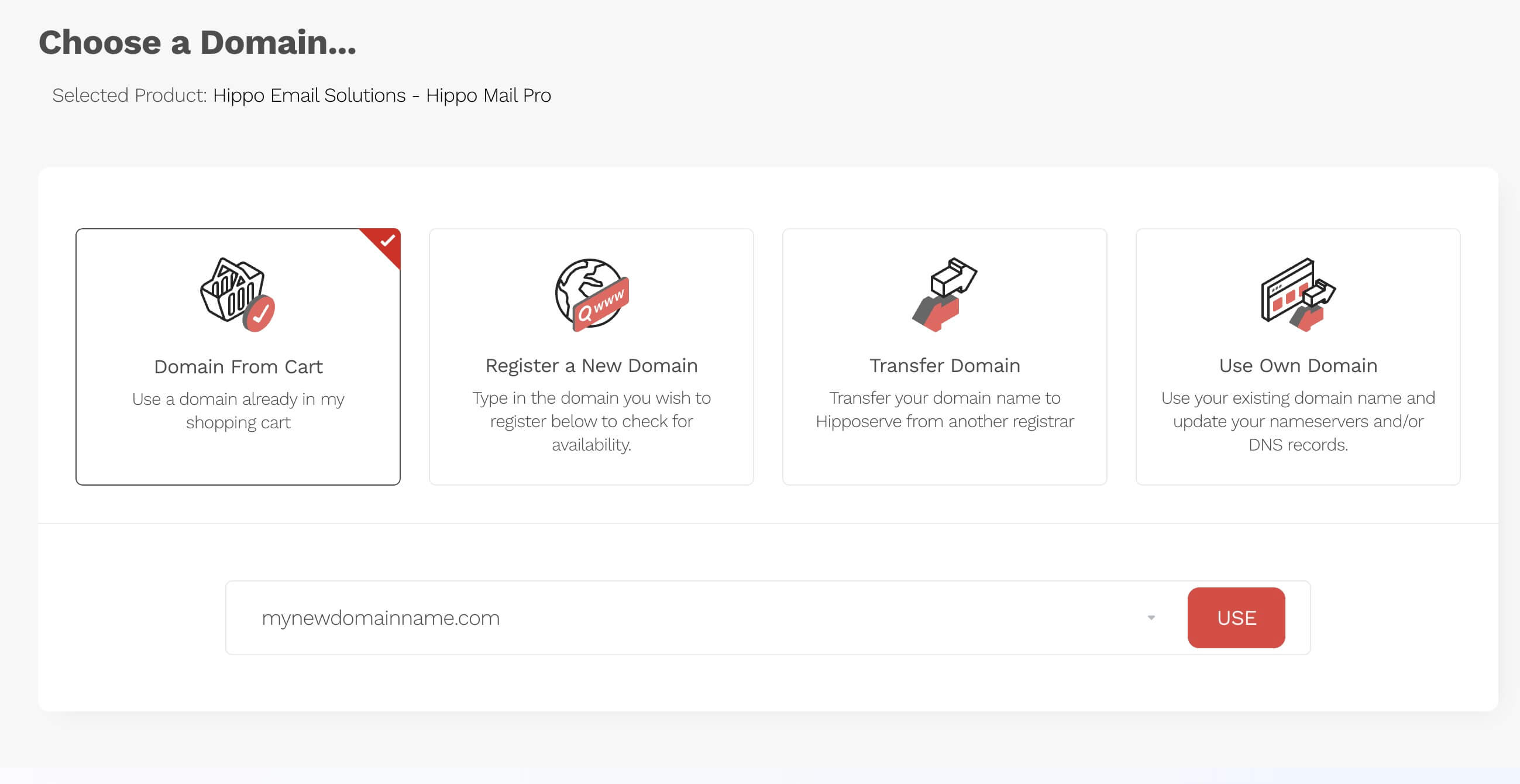
Choose Your Billing Cycle
- You can select, either monthly, annually or a triennially billing cycle. The longer the billing cycle, the cheaper the plan becomes.
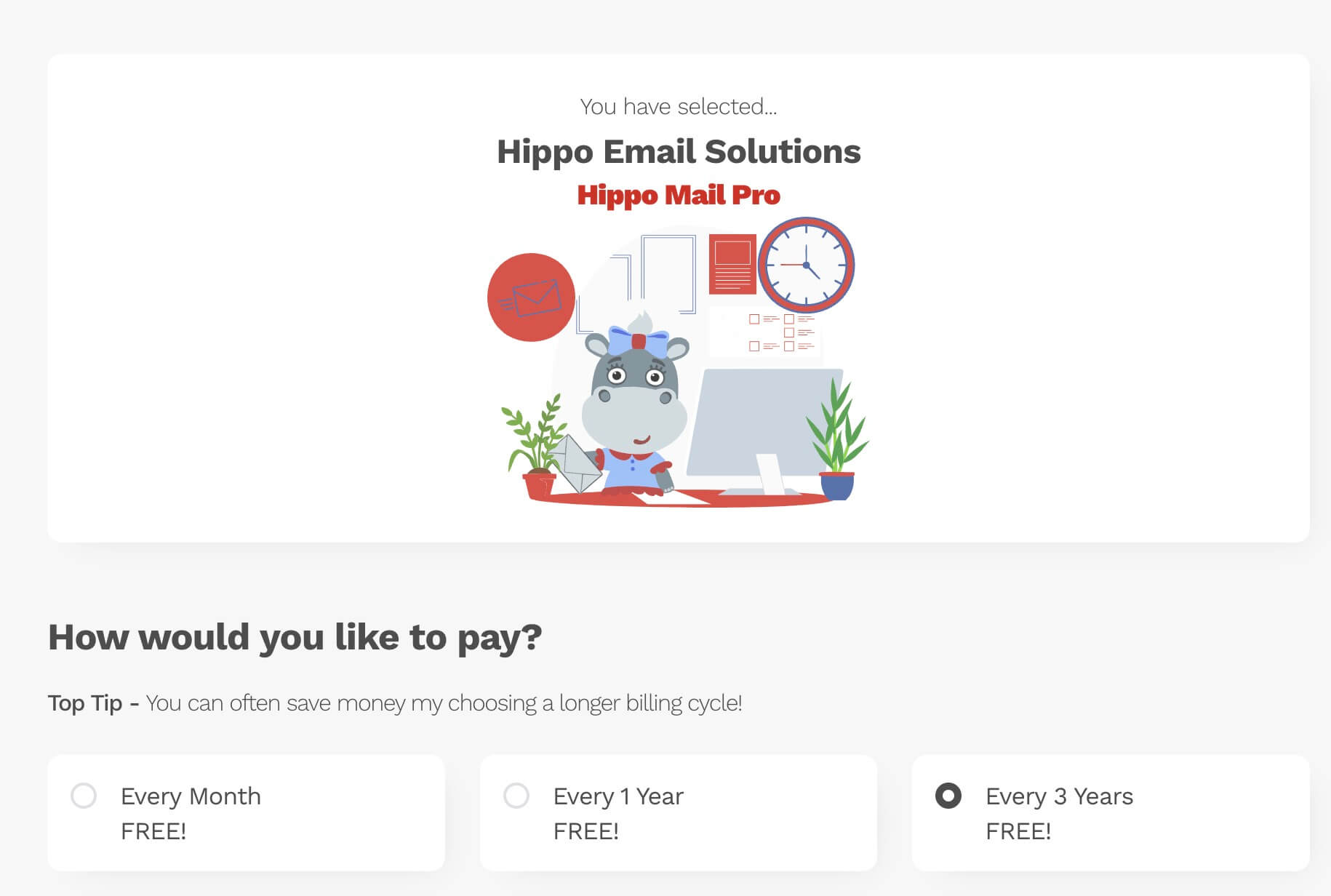
Select the Number of Mailboxes You Require
- In the configurable options section, enter the number of mailboxes you need. There is a minimum order of 1 mailbox.
- Don't worry if you are not sure how many you need right now, you can add additional mailboxes at any time.
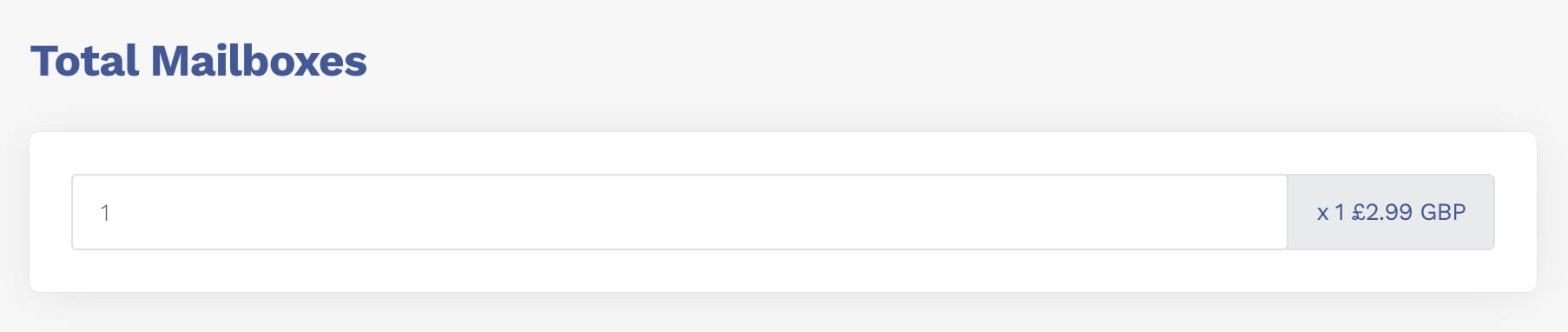
Add On Configuration
- Configure the number of aliases and mail lists you require for your email account. If you require more than the maximum available, please contact customer support and we will be able to manually add these after your order.
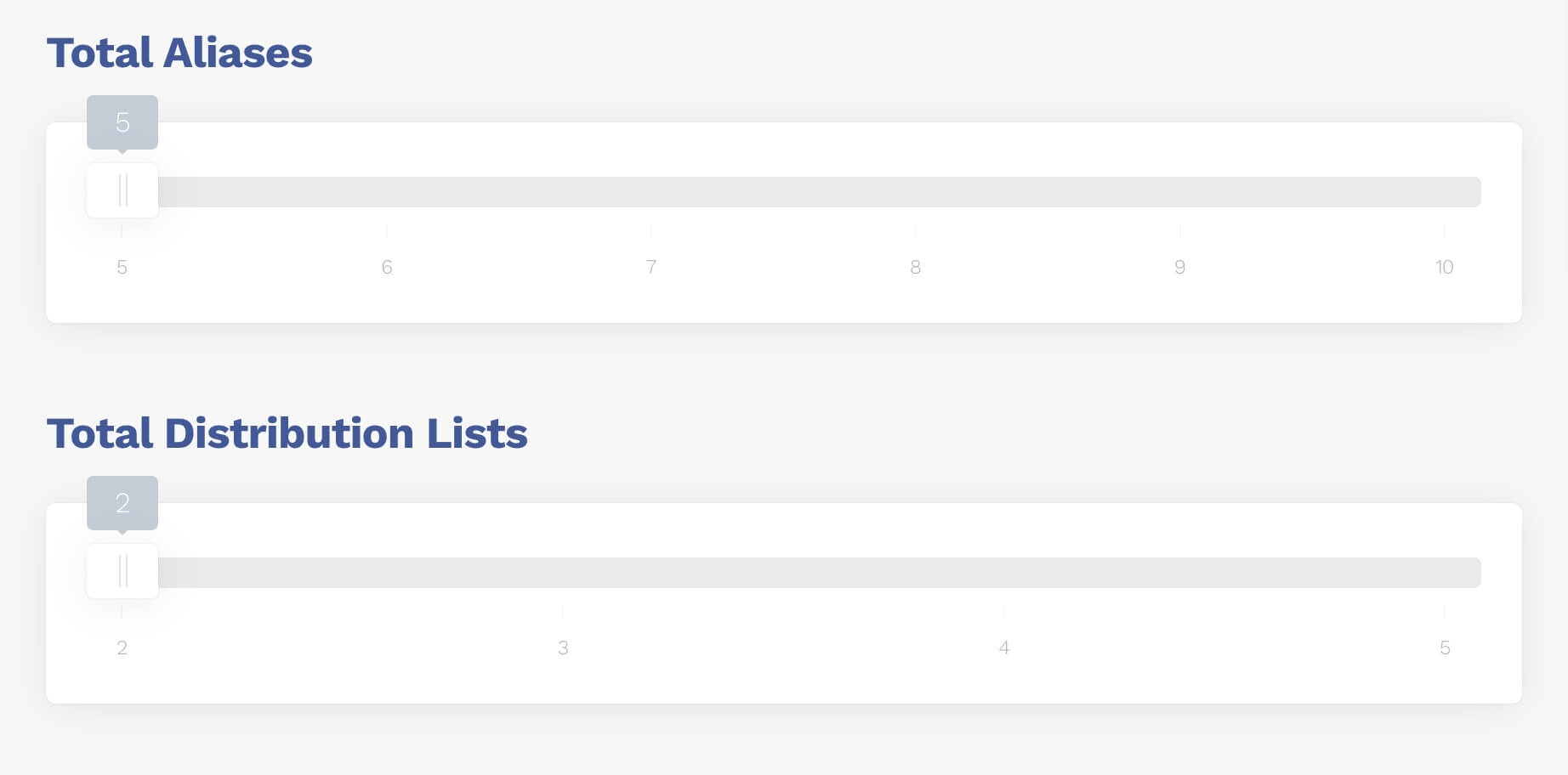
Proceed to Checkout
- When you have selected your mailboxes, proceed to checkout.
- If you are a new customer, you will be asked to create a Hipposerve account and enter your payment details..
- If you are an existing customer, you can log in to your account.
- When you have completed all the required details, select the Complete Order Button.
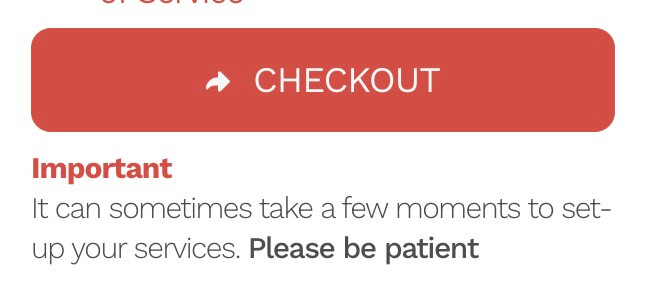
Once the order is complete, you will be able to assign email address to each of the mailboxes.























































