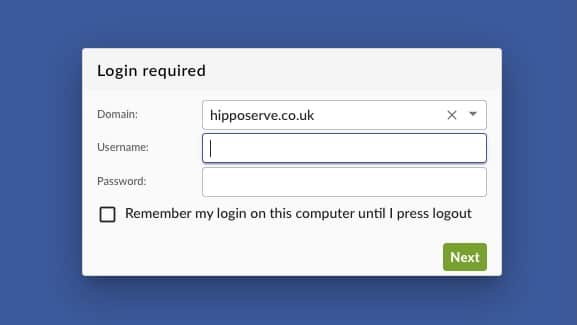Introduction
Webmail offers a professional and feature rich interface, in which you can not only manage your Hipposerve emails, but also other emails as well. From here you can administer all professional aspects of your email service, such as creating signatures, training your spam filter, setting “out of office” messages and much more.
This knowledge base explains accessing Hippo Pro Webmail for:
- Account Administrators
- Individual Users
Accessing Webmail - Hipposerve Admin Account Holders
Select the Email Service
- Within your Hippo Portal Select the Hippo Pro Email service that you would like to manage.
- Click on the Manage Service button.
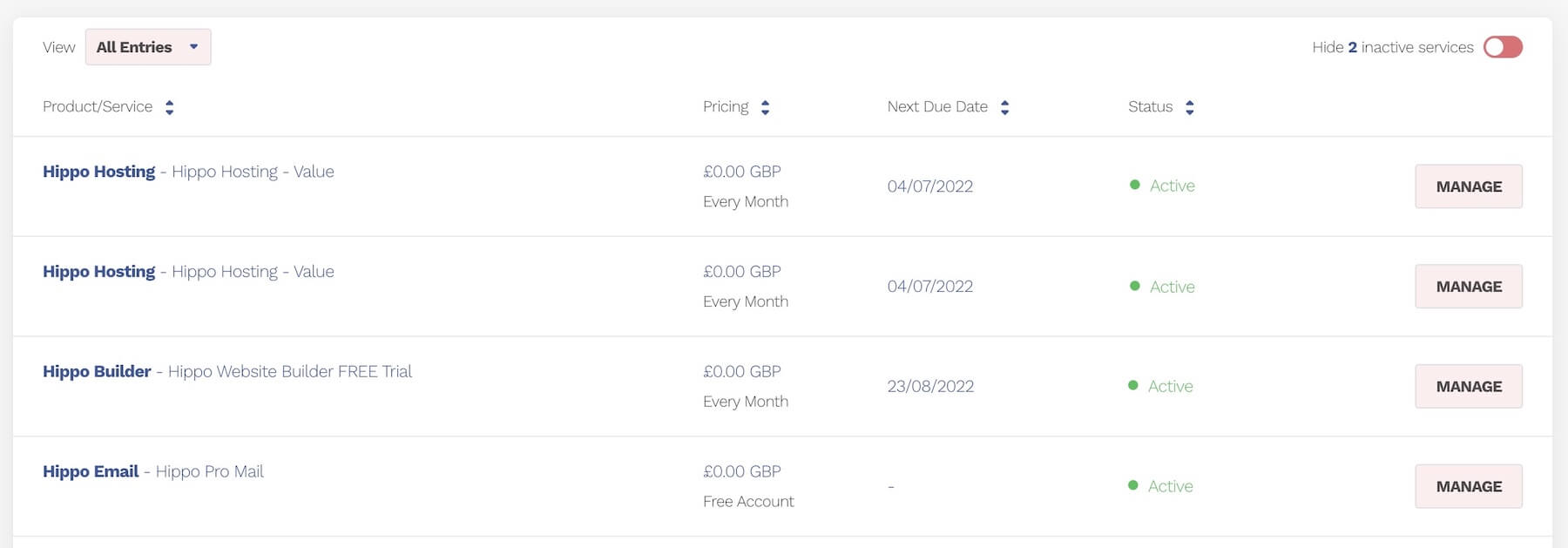
Go to Your Mail Boxes (individual accounts)
- Click on the Accounts Button

Access Webmail
- Click on the WebMail button
- This uses a single sign on protocol so will take you straight to your mailbox.

Accessing Webmail - Individual Email Users
Login
- Go to webmail.yourdomain.co.uk
- Enter your username only. If your email is john.smith@myemail.com, the username will be just john.smith
- Enter your current password.
- You will then log in to the Webmail Interface.