Introduction
Our Hippo Builder allows you to create professional websites in just a few minutes, completely Hassle Free. Once you have ordered either the free or paid for web builder, you can access it in the following way.
Select the Correct Service
- In your Hippo Portal go to the Services menu and click on My Services
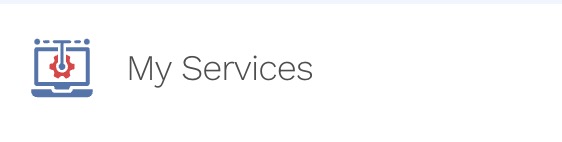
- Select the plan where you want to access Hippo Builder.
Manage Your Website
- Click on the Manage Your Website Button, to launch the Hippo Panel
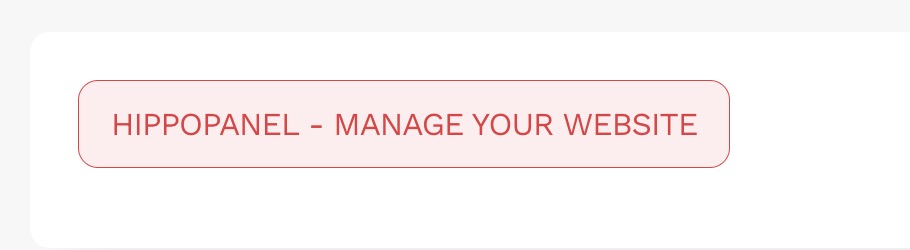
Access Hippo Builder
- Click on the SitePad Icon to launch Hippo Builder.

- The site builder will now launch, a if it is your first time using it, you will need to complete the setup procedure.
- Full documentation for the website builder can be found here: https://sitepad.com/docs/






















































