Simplifying Your Web Management Needs
Welcome to the Hipposerve DNS Manager guide, your one-stop solution to navigating one of the more complex aspects of web hosting: Domain Name System (DNS) management. Our DNS Manager is designed to simplify the entire process, allowing you to manage hosting, email, and domain settings all in one convenient place.
What is DNS?
DNS is the backbone of the internet as we know it. Think of it as the internet’s phonebook; it translates human-friendly domain names like www.example.com into IP addresses that computers use to identify each other on the network. Managing DNS can be tricky, which is why we've made it easier with the Hipposerve DNS Manager.
How Does Hipposerve DNS Manager Help?
Centralized DNS Management: Rather than juggling multiple tools for different DNS needs, Hipposerve brings everything under one roof. Whether you're setting up a website, configuring email, or managing multiple domains, our DNS Manager handles it all. This integration is especially beneficial if you have a product with us and are using our nameservers (ns5.hipposerve.net and ns6.hipposerve.net).
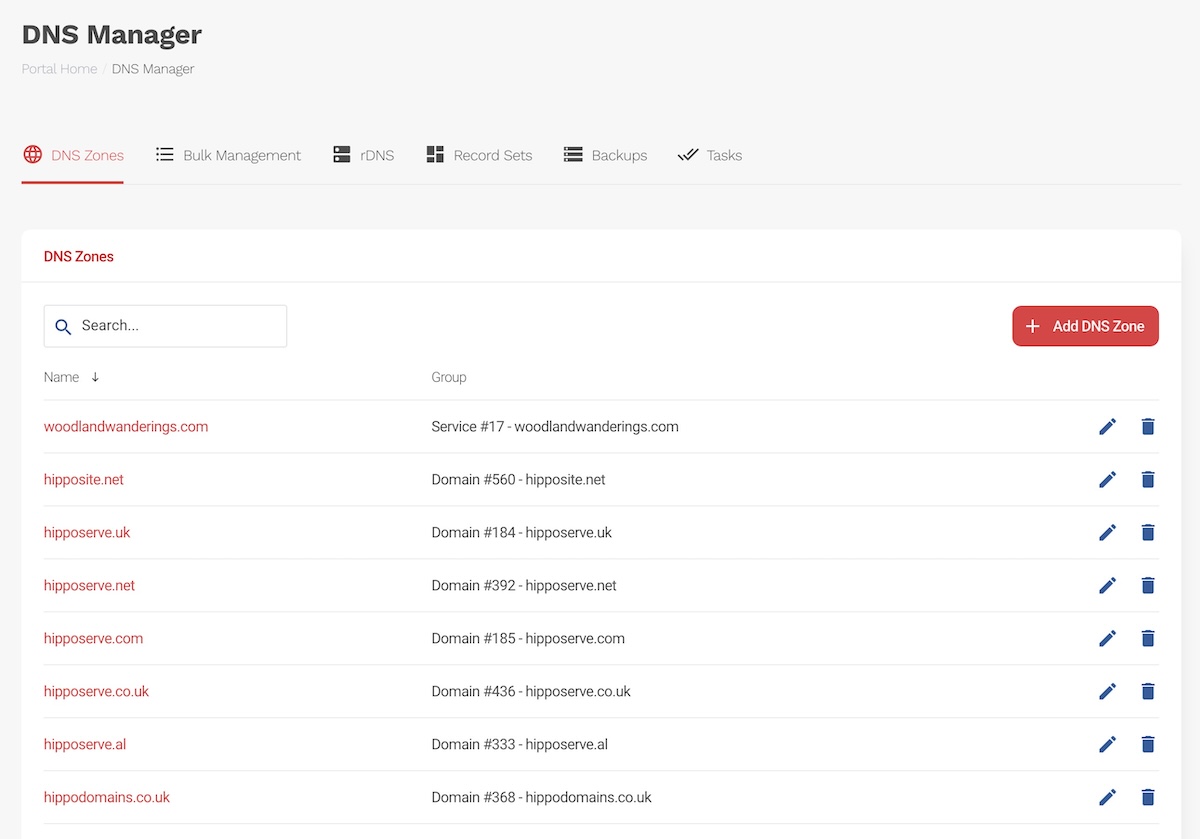
Nameservers Explained: Nameservers play a crucial role in how the internet operates. They direct your domain to point to your DNS records—a set of instructions telling the internet how to handle your domain for various services. For example:
- Web Hosting: Directs traffic to your website.
- Email: Routes your emails correctly.
- Subdomains and More: Manages various aspects of your online presence.
Features of the Hipposerve DNS Manager
-
Easy-to-Use Interface: Our user-friendly interface lets you add, remove, or modify DNS records with just a few clicks. Whether you're a beginner or a seasoned tech guru, you’ll find the process straightforward and hassle-free.
-
DNS Backup and Restore: Worried about mistakes? Don't be! Our backup and restore feature ensures that you can always revert to a previous setting if something doesn't go as planned.
-
Common Record Sets: Get quick access to standard DNS configurations, making it easy to set up common records without having to enter them manually each time.
-
Custom Record Sets: Frequently use the same DNS settings? Save them as custom record sets and deploy them as needed—perfect for designers, developers, and resellers who manage multiple sites.
-
Bulk Record Addition: Managing multiple records at once is a breeze with our bulk addition feature. This is ideal for larger setups needing consistency across several domains.
-
Reverse DNS Management: Essential for certain services like email, reverse DNS helps verify your server's IP address against the hostname provided, improving email deliverability and server reputation.
Conclusion
With Hipposerve DNS Manager, managing your DNS settings has never been easier. By consolidating all DNS management tasks into one platform and providing powerful tools to streamline processes, we ensure that you can focus more on growing your business and less on the technical details. Ready to simplify your online presence management? Dive into Hipposerve DNS Manager today!
Remember, if you ever need assistance or have questions, our support team is just a click away to help you navigate and make the most out of your DNS management.






















































