Introduction
Securing your WordPress site is essential for maintaining its integrity, performance, and trustworthiness. As one of the most widely used website platforms globally, WordPress powers millions of sites, making it a frequent target for hackers and malicious attacks. Implementing proper security measures not only protects your data and user information but also safeguards your site’s reputation and functionality. This knowledge base article provides step-by-step instructions on how to enhance the security of your WordPress installation.
Benefits of Securing Your Website
- Reduces the risk of your website getting hacked.
- Protects critical data and user information.
- Minimizes the chances of DDoS attacks.
- Improves overall website performance and speed.
- Reduces bandwidth used.
Access the WordPress Manager
- Open the WordPress Manager located inside your Hippo Panel.
- Click on the WordPress Manager icon to proceed.
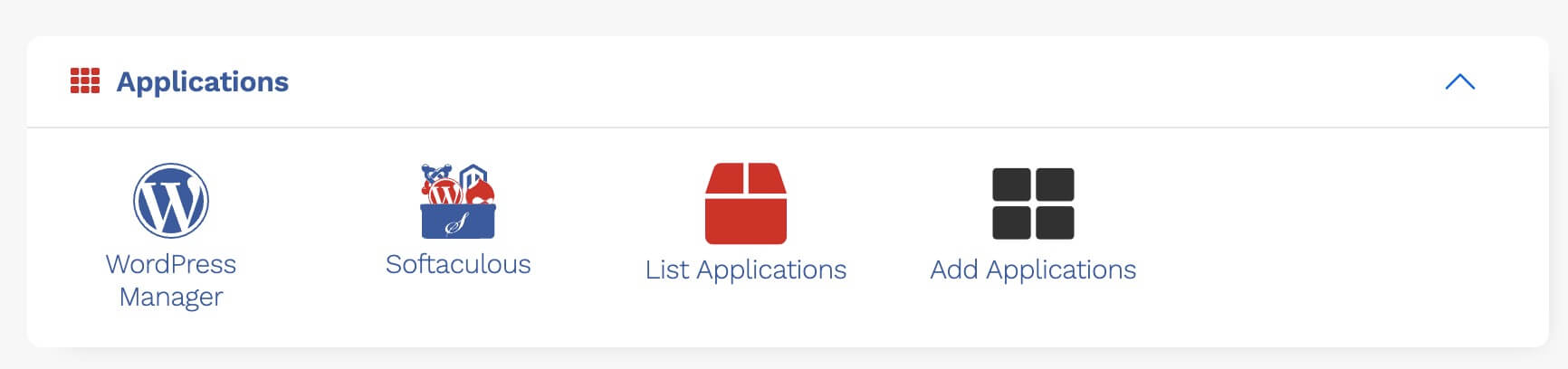
Select the WordPress Instance
- If you manage multiple WordPress sites, choose the one you want to secure.
- Expand the panel by clicking the down arrow next to the instance.
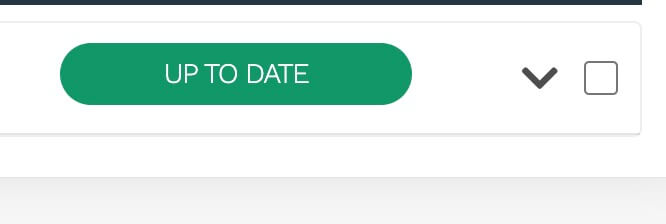
Navigate to Security Measures
- Click on the “Security” button to access the security options.

Configure Security Settings
- We recommend selecting the "ALL (Critical and Recommended)" option to apply the maximum level of security to your WordPress site.
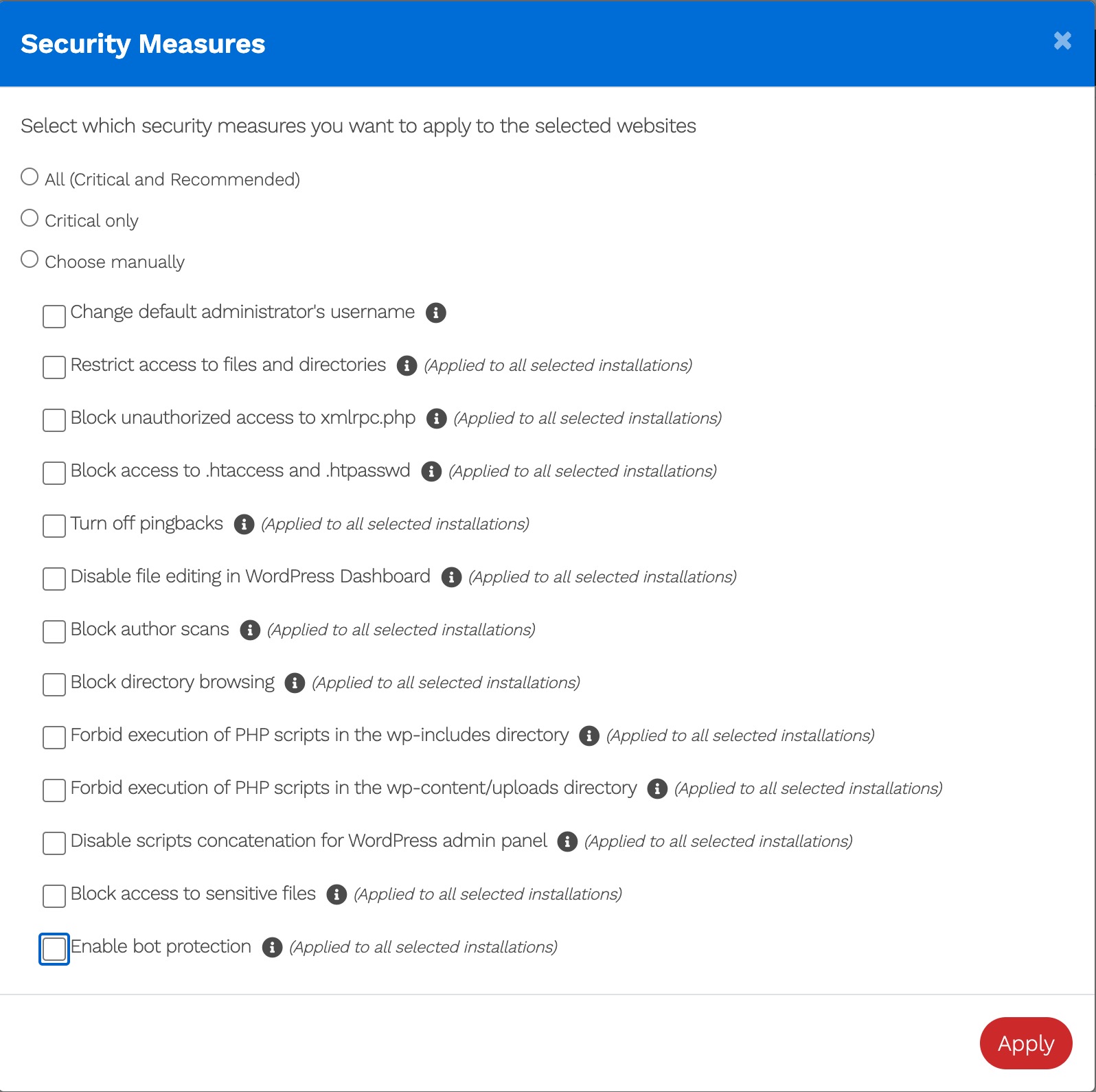
In most cases, applying these settings will fully secure your website without any issues. However, some plugins or custom configurations may require certain security measures to remain disabled. If you encounter issues, start by removing all security measures and then re-enable them one at a time to identify the cause.
When Developing Your Website
In some cases, certain development features, particularly those in website builders, may not function properly with all security measures enabled. If you experience issues while developing your website, we recommend temporarily disabling the security features. Once development is complete, re-enable the security settings to protect your site.






















































