Introduction
Spam is an unfortunate but unavoidable consequence of using email. While our intelligent spam filters work hard to block unwanted messages, some may still slip through. On the other hand, setting spam filters too aggressively can result in legitimate emails being flagged, causing you to miss important messages.
To keep your inbox clean and efficient, it's important to find the right balance between blocking spam and allowing important messages through.
This guide will walk you through training your spam filters using the Webmail facility, ensuring a more effective and reliable spam detection system.
Step 1: Access Your Webmail
Since spam filtering is managed by our servers, any spam management tasks must be performed directly in Webmail rather than in your email client. This ensures that spam filtering works across all your devices.
- Follow this guide to learn how to access your Webmail: https://hipposerve.com/knowledgebase/4722/Accessing-Hippo-Pro-Webmail.html
Step 2: Marking an Email as Spam
To train your spam filter, follow these steps:
- Locate the unwanted email in your inbox.
- Open the email to view its content.
- At the top of the email, you will see the spam training message.
- Click the link to mark this email as spam.
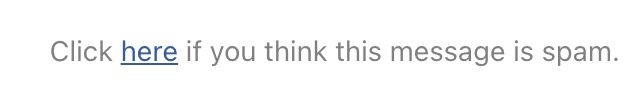
- Once marked, the email will automatically be moved to your Spam folder.
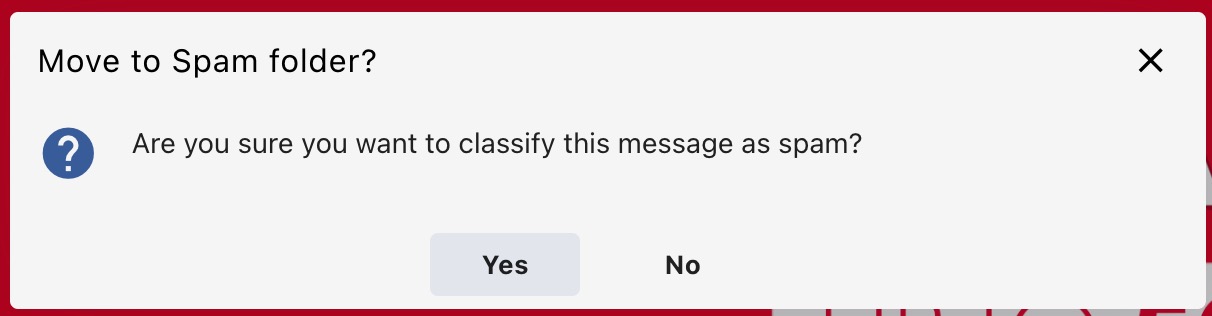
Step 3: Blacklisting an Email
If you want to permanently block messages from a specific sender, follow these steps:
- Navigate to your Spam folder.
- Select the email you want to block.
- In the top right corner, click on the three dots to open the action menu.

- Choose the Blacklist option.
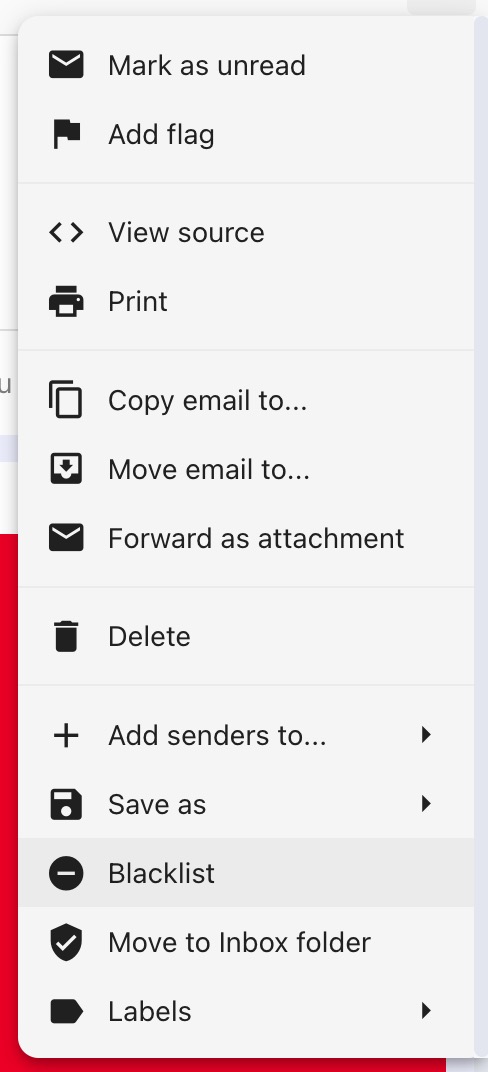
- Confirm that you want to add this email to the blacklist.
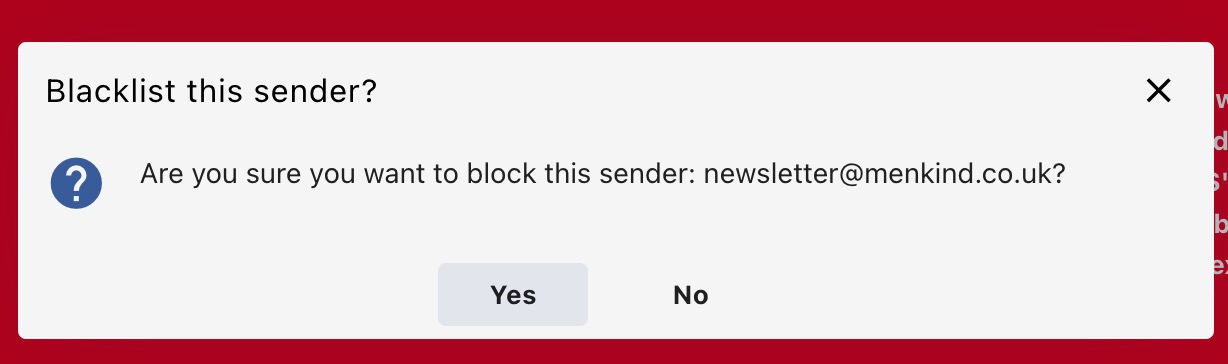
Conclusion
Once an email is added to the blacklist, future messages from this sender will be blocked and no longer delivered to your inbox. If you mistakenly add an email to the blacklist, you can manage and remove entries from the blacklist settings.
A separate knowledge base article on managing your blacklist settings will be available soon.






















































