Introduction
It is always important to have a strong and secure password on your email account. Hippo Pro Mail, offers two methods of changing your email password.
- The Hipposerve account owner can update all the email passwords from their Hipposerve Account.
- Individual email users can do this using the webmail interface.
This knowledge base explains how to change your email password using both methods.
Hipposerve Account Holders
Select the Email Service
- In your Hippo Portal, go to the menu and click on My Services
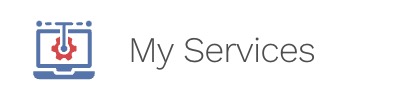
- Select the Hippo Pro Email service that you would like to manage.
- Click on the Manage Service button.
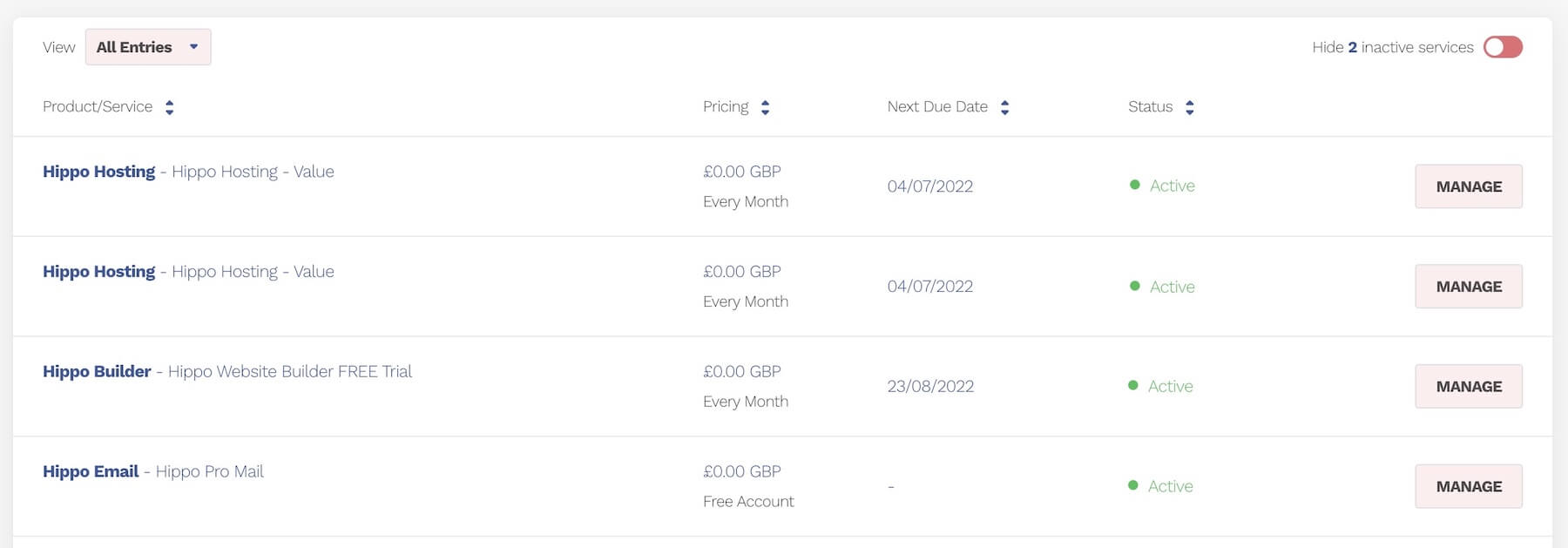
Go to Your Mail Boxes
- Click on the MailBox Button

Manage the Email
- Select the Email Account you wish to manage.
- Go to the gear icon and select manage, from the email that required a password update.
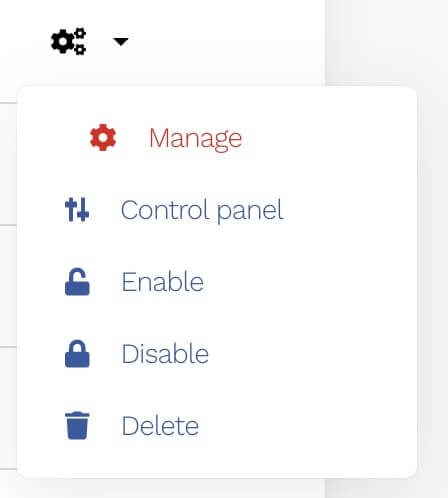
Update Password
- Update the password in the dialogue box.
- When you are happy, click the save button
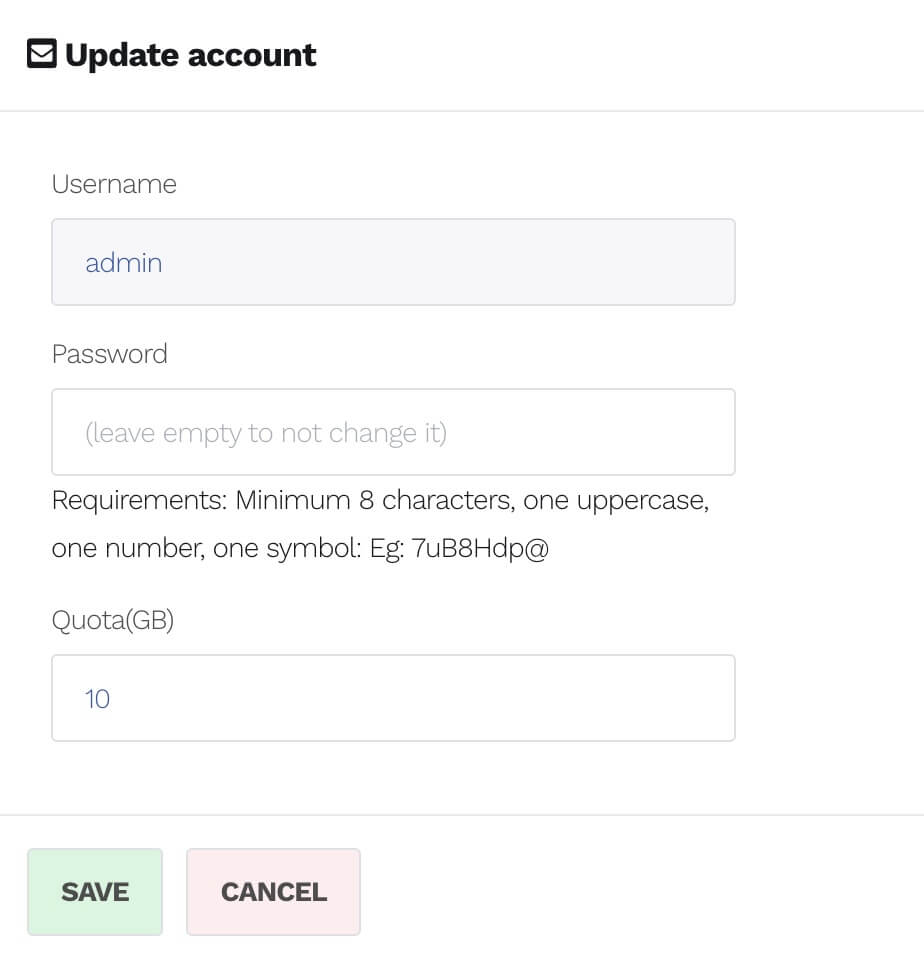
Individual Email Users
Manage Your Email Account
- Login to your Webmail.
- Click on the account icon in the top right-hand side of the screen.
![]()
- Choose My Account from the menu.
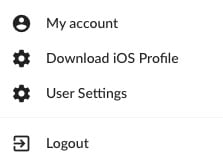
Password Option
- Choose Account from the menu options.
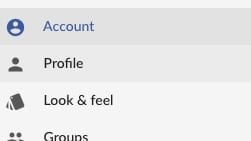
- Update your password
- Once this complete, select update and log out of all devices.
- After you have changed your password, you will need to update it in any device that is connected to your email account.
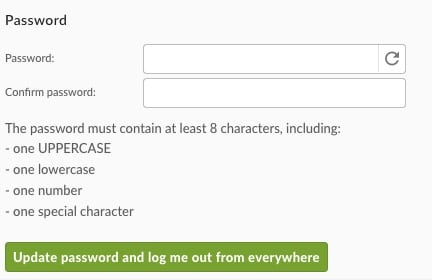
- Once complete, make sure you click the Save button
![]()






















































